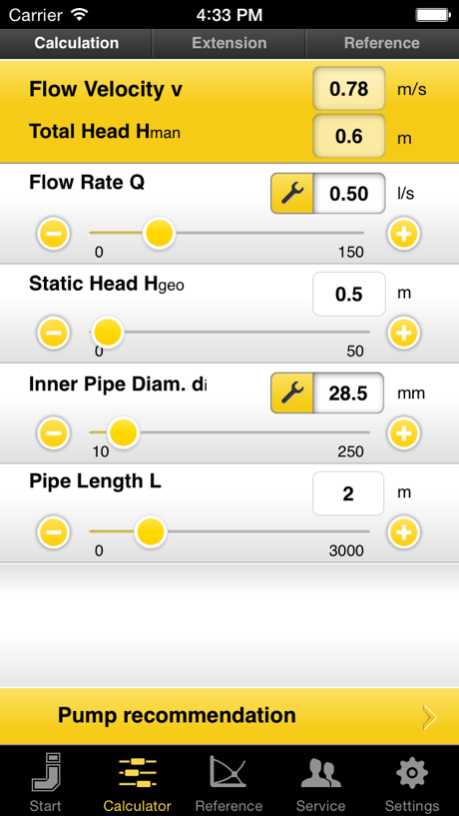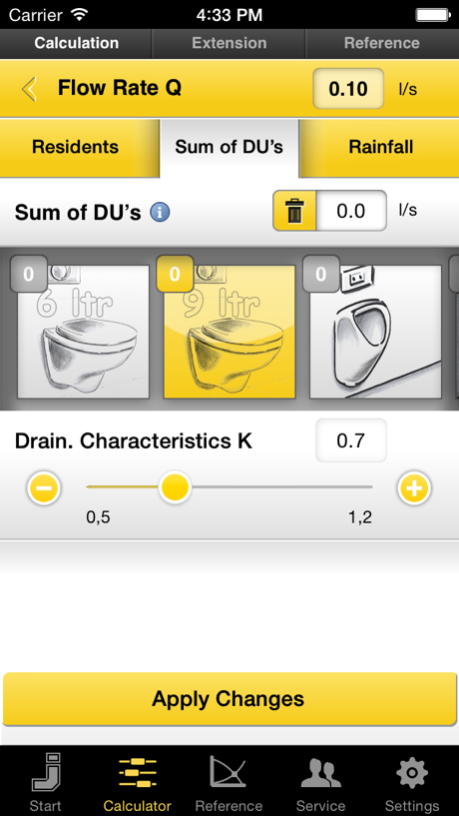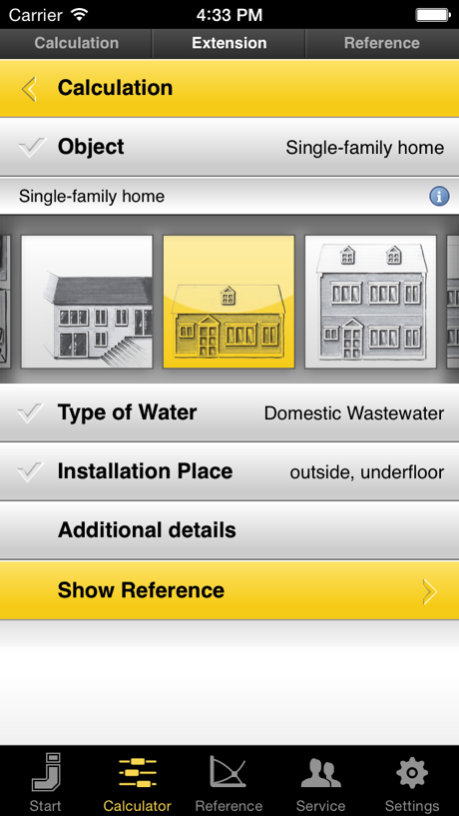JUNG PUMPEN PumpSizer 2.1.3
Free Version
Publisher Description
The PumpSizer App is primarily intended for fitters and interested final customers who want to find an appropriate wastewater pump for their desired application based on only a few boundary conditions.
The App guides you intuitively through the selection process. Once the hydraulic data, the medium to be conveyed and the planned installation location have been defined, a selection will be made from proper wastewater pumps of the company JUNG PUMPEN. The unit’s characteristic curve as well as the pump’s characteristic curve will be issued mathematically and graphically.
Features at a glance:
- individual application profiles
- wide range of defined properties, types of water and installation locations
- selection list of common drainage fixtures (e.g. toilet, washbasin, etc.)
- verification of input data and calibration with built-in rules
- determining the required flow rate
- calculation of the operating points
- referral service for pumps
- additional multimedia information (product and pipe tables, 3D-animations etc.)
- detailed help
- memory function
The application is offered with a German, English, Italian and Dutch user interface.
Note: Please note that you need an internet connection!
May 27, 2015
Version 2.1.3
This app has been updated by Apple to display the Apple Watch app icon.
- Update Video presentation
About JUNG PUMPEN PumpSizer
JUNG PUMPEN PumpSizer is a free app for iOS published in the System Maintenance list of apps, part of System Utilities.
The company that develops JUNG PUMPEN PumpSizer is cybob communication GmbH. The latest version released by its developer is 2.1.3.
To install JUNG PUMPEN PumpSizer on your iOS device, just click the green Continue To App button above to start the installation process. The app is listed on our website since 2015-05-27 and was downloaded 4 times. We have already checked if the download link is safe, however for your own protection we recommend that you scan the downloaded app with your antivirus. Your antivirus may detect the JUNG PUMPEN PumpSizer as malware if the download link is broken.
How to install JUNG PUMPEN PumpSizer on your iOS device:
- Click on the Continue To App button on our website. This will redirect you to the App Store.
- Once the JUNG PUMPEN PumpSizer is shown in the iTunes listing of your iOS device, you can start its download and installation. Tap on the GET button to the right of the app to start downloading it.
- If you are not logged-in the iOS appstore app, you'll be prompted for your your Apple ID and/or password.
- After JUNG PUMPEN PumpSizer is downloaded, you'll see an INSTALL button to the right. Tap on it to start the actual installation of the iOS app.
- Once installation is finished you can tap on the OPEN button to start it. Its icon will also be added to your device home screen.